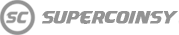Where can I find help with EA FC 26? (phone, email, chat, and other contact methods)
Electronic Arts (EA) is one of the leading video game companies in the world, known for many popular titles such as EA Sports FC (formerly FIFA), Madden NFL, The Sims, and more. Sometimes players may run into issues or have questions – and it’s important to know where to look for help. Whether it’s a gameplay issue, account management problem, or billing error, knowing how to contact EA Support can be invaluable in quickly solving your problem.
When Should You Contact EA Support?
There are several situations where contacting EA Support may be necessary. One of the most common reasons is technical issues with EA games. These can include trouble launching a game, in-game bugs, performance problems, or other glitches that prevent you from enjoying the full experience. In such cases, EA specialists can provide troubleshooting steps and advice on how to fix the issue.
Another frequent reason for contacting EA is account-related issues. These may involve login difficulties, security concerns (such as a hacked account), or the need to update personal information like your email address or password. Quick contact with support is key to ensuring your account stays safe and accessible.
Purchasing and payment problems are also common. These include failed transactions, missing in-game items, or questions about refunds. Remember, EA also offers subscription services such as EA Play, which may lead to questions about game access or subscription management.
Finally, EA Support can help with hardware and software compatibility issues. Many gameplay errors stem from outdated drivers, incorrect system settings, or installation issues. By contacting EA, you can get guidance on optimizing performance, configuring hardware, and updating your game. This ensures smooth gameplay in EA FC 26 and other EA titles. EA technical support is an effective way to solve problems like crashes, FPS drops, or gameplay errors—helping you enjoy EA games without frustration.
7 Common Issues in EA FC 26
Here are seven frequent problems you may encounter while playing EA FC 26. Don’t hesitate to contact an EA advisor if you experience any of these:
1. Problems loading the game or logging into your EA account.
2. Purchasing EA FC Points but your balance hasn’t updated.
3. Suspected account hacking or unauthorized changes.
4. Items/cards stuck in your club, transfer list, watchlist, or elsewhere.
5. Issues preventing you from playing or qualifying for modes like UT Champions.
6. Billing or other account management issues.
7. If you believe you were unfairly banned and want to appeal.
How to Contact EA Support - Methods Explained
There are multiple ways to reach EA Support and get the information you need to resolve your problem. Here are the main contact methods:
Open a New Case on EA Help
- You can open a new support case or check the status of existing ones. This is the standard method for solving game-related problems. Start here.
EA Official Forums
- If the official site doesn’t have your answer, check EA Community Forums. Managed by EA Community Managers, these forums allow players to share knowledge and provide useful insights.
X (Twitter)
- For quick assistance, reach out to EA Help on Twitter. For bug reports, message @EAFIFADirect, which is managed directly by the game developers.
- Connect with the official EA Help account on Facebook, where online gaming experts can assist you.
Chat
- Real-time chat with an EA Game Advisor is one of the fastest support options. You’ll need to log into your EA account first, then fill out a form to connect with a live agent.
Step-by-Step Guide to Getting Help with EA FC 26
You can get help with EA FC 26 by contacting the EA support team and speaking to a qualified advisor.
- Open your web browser and enter: https://help.ea.com/en/help-my-cases/
- The website should auto-adjust to your location, but you can change it manually if needed.
- Log into your EA account using your credentials.
- After logging in, you will see your dashboard with all your previous cases, including those in progress. In the upper left corner, expand ‘Help by topic’ and select the topic you are interested in, or expand ‘Help by game’ and select EA FC 26.
5. Choose your support topic and continue.
6. If you still haven’t found a solution, scroll down and select “Contact Us.”
After selecting this option, you will be directed to a form where you can describe your issue. Once you have completed the form, the contact methods will be displayed.
Fill out the form with your issue details. Depending on your region and topic, available support options may vary:
Call Back
- Provide your name, phone number, and email so an EA advisor can call you.
Live Chat
- Connect instantly with an EA advisor.
E-mail (ticket)
- Submit a support ticket with subject, description, category, and your details.
Summary & Additional Resources
There are multiple ways to contact EA Support, depending on your needs and preferences. The most reliable option is the official EA Help website, where you’ll find guides, FAQs, and troubleshooting articles. For direct assistance, use live chat, email, phone support, or social media. Always include as many details about your issue as possible—this speeds up resolution.
And if everything else fails, you can also join our SuperCoinsy live chat (https://supercoinsy.com/), where—using our years of experience—we’ll do our best to suggest the right solution. Please note, however, that we are not directly affiliated with EA Sports and cannot influence their technical support.
Other articles may also be helpful: https://supercoinsy.com/article/ea-sports-fc-26-guides.
Good luck!